Today I was doing more stats checking. Rather alarmingly, the traffic for my photo website has dropped by about two thirds since January. I wonder if it is because I haven't been blogging on that site, and posting link backs on Flickr etc. lately? But was I doing much of that back in January?
On another site the traffic has more than doubled since January. Yet I haven't updated that site or posted any link backs for quite a while. Most likely the differences in traffic are just down to how Google calculates their search rankings, something I can do nothing about.
On Bing Webmaster Tools they've added a section so you can add links to your social network profiles. For my photo tips website, I have a youtube account, so I thought I'd add that. The first problem I had was that when I signed out of google in google chrome, it would only let me log back in with the same account I had previously signed in as. You choose your account from a list and then enter a password, rather than being able to type in a username and password. So, if the account you want to sign in as is not listed, then there is no way to sign in with that account.
There is an 'add account' button, but I didn't want to add an account, just sign in. I am pretty sure that clearing cookies would fix the issue. But I didn't want to bother with that as it would mess up the other sites I was signed into.
So I fired up IE, and was (pleasantly) surprised to find it had been upgraded to IE11. I signed into youtube with my photo tips account and got the profile URL to add into Bing Webmaster Tools. While I was signed in, I thought it would be a good idea to check for any new comments (unfortunately Youtube won't email me when someone comments on one of my videos, so I have to manually check it).
I checked the Youtube inbox, which had a couple of comments that didn't really need replying to. Then I went to the video manager to check the videos on my account and see the comment counts. I know from previous experience that often when people comment on a video, the comment doesn't appear in the youtube messages inbox. There was one new comment (actually a few months old) that needed replying to, but there was no reply link under their comment (or any of the other comments).
I tried to find out how to reply to comments, and it seems that this is a bug with Youtube since Google switched it over to G+ comments. I watched a few different videos about how to fix the issue, but none of them worked. The fixes revolved around changing settings in your Google account, and it seems Google has now removed these options. Maybe Google just don't want you to be able to reply to comments?
Eventually I found a video that offered a kind of answer that kind of worked. Apparently what you have to do is type a plus symbol (+) followed by the commenter's name that you want to reply to. Of course, this won't work as a proper semantic reply since your reply contains no reference to the message you're replying to, just the person you're addressing. Threaded comments will be impossible with this system. Does it notify the person you mention? I don't know.
Also, in IE11 the formatting in the comment textbox gets all weird when you choose the person that you're addressing. (The +name text gets wrapped in resizeable box similar to a text box in word processing software, very strange).
Checking other comments from the Video Manager, on some videos there were comments I had previously made as a reply to someone else. However, the other person's comment wasn't appearing in the comment list. If I clicked their name (from the 'in reply to name' link above my reply), it would load the page for the video, but underneath the video it said 'no comments on this video'.
On my personal youtube account, comments behave quite differently. Videos show no comments under them. You have to click a link to view the comments, then the comments are listed on a separate page. So you can't view comments and the video at the same time. But on Billy's youtube account you can see the video and comments on the same page. Seems like Youtube comments are just seriously broken at the moment.
As a side note, I kept receiving 'Internet Explorer has crashed and needs to close' messages while using IE11. Nice job MS! Strangely though, neither IE or the active tab was closed, so I'm not sure what part of IE it was that was crashing.
Bing Webmaster Tools was rather annoying today in listing pages with missing meta descriptions in the SEO Reports section. When you click one of the supposed 'non-compliant pages' it loads the page in the SEO analyzer, which reports 'No SEO violations were found for this page.' And when you check the page source for the page, it does include a meta description tag in the head.
The annoying thing about this, is that you could have some pages that actually were missing the meta description tag. But how are you meant to find out if most of the pages reported are false positives?
In the evening I did some Christmas present buying. For a book that Mauser wanted, on Amazon UK it was cheapest from a marketplace seller that said they dispatched from the US. But the postage cost was still a lot more for sending to Japan than to the UK. I checked Amazon.com, and there it was even more expensive. Finally I checked Amazon.co.jp, and it was about the same price as via the marketplace seller on the UK site (with postage included). So there wasn't any cost benefit of ordering from Amazon Japan, but at least Mauser should definitely get it before Christmas.
Entering Mauser's address in Japan was very tricky though. On Amazon.com, when you entered the address in Japanese, if you made a mistake (I included the postcode symbol as part of the postcode), then the form would refill with all the characters converted to numeric HTML entities. Whether this was just a display bug, or Amazon would have actually converted the Japanese text to HTML entities and then printed these entities as the address, I don't know.
When I tried Amazon.co.jp (with the language switched to English), I similarly had trouble putting the address in. It would come up with an error, but not tell you what the problem was. I think that probably it thought the address lines were too long.
By moving the hostel name to the company name field, the town name to address line 1, and just putting the ward and street address on line 2, I managed to get the form to submit successfully.
So now I just need to get Billy and McRad presents, and my Christmas shopping will be finished.
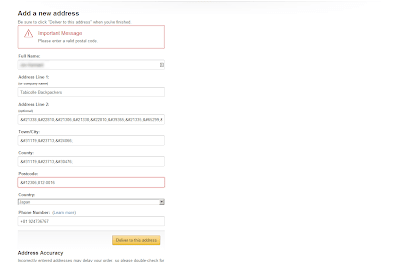

No comments:
Post a Comment