I tried editing my first 'tutorial' video that I am making, and had made before on Moccle's comp. The start bit of the the video was a bit jumpy and weird for some cheesun, so I wanted to see if I could fix it.
However, on opening the project in Adobe Premier Pro, the Timeline was empty. I tried for quite a while to try and drag clips into the timeline, but nothing would work. I didn't want to start again anyway - I wanted to reload the Timeline that I had made before.
Eventually I found that when I clicked on one of the clips in the Project window, it had a little drop down arrow next to the video information:
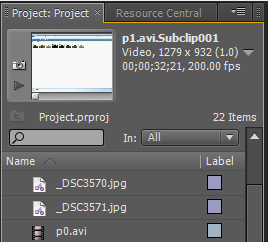 Clicking on this drop down arrow then had the Sequence that I could click on to make the Sequence appear in the Timeline window.
Clicking on this drop down arrow then had the Sequence that I could click on to make the Sequence appear in the Timeline window.Out of all the clips in the Project window, it was only this one clip that had the drop down arrow to fill the Timeline with the Sequence. No idea why, or why Premier Pro didn't just load the Sequence into the Timeline automatically when I opened the project.
The start of the clip just shows 5 single exposures, and then the final image that was created from these images. To show this I had just recorded a video of the images being tabbed through in Photoshop. However, as I said earlier, this bit wasn't displaying properly. It looked like I was starting at the first image and waiting there for a while, then tabbing through the images really quickly, tabbing to the final image, tabbing back to the previous image for a split second, tabbing back to the final image, and then the clip finished.
This isn't what actually happens in the original clip, just how Premier Pro displays it, and exports it (I was hoping that it would export it properly, but it doesn't). I couldn't get this section of video to display properly in Premier Pro, so instead I removed it and replaced it with the actual images in order.
Premier Pro has a default length of time (well, actually frames) that images display for, which you can change by going to Edit > Preferences. Unfortunately, if you edit this figure after importing images into the Project, it doesn't make any difference. So you have to remove your images from the Timeline, remove them from the Project, then import them into the Project again, then add them into the Timeline again.
After getting them imported correctly, I wanted to try fading the video clip at the end into the final image. After a quick bit of googling, I found this was very easy and customisable. You just need to switch to the Effects workspace (Window > Wordkspace > Effects). Then with your clip selected, in the Effects Controls window you can set your opacity to 0% at the start of the clip, and then set it to 100% partway through the clip to create the fade effect.
You can actually change the opacity to whatever amount you want at any point in the clip, so you could have a clip that continuously fades in and out if you really wanted.
After getting that part of the clip sorted, I tried exporting it again, however I worry that I may have chosen the wrong video size when I started the project, and it doesn't seem you can change it. At least, it looks like the video is the wrong size in the Adobe Media Encoder preview.
After starting to encode the video I read the Nikonians E-Zine 43, then I finished the sign-up process with a few websites I signed up to for a new account that I can use for my photography and link to my photography website when it is live.
In the afternoon and a bit of the evening I spent most of my time writing a couple of blog posts for my photography blog. I wrote one on why I auto bracket, and one on exposure blending, to go along with the video.
In the evening I watched an episode of The Equalizer (Edward Woodward died today as well), and then I attended a Webinar with Gauher Chaudry and Jeff Johnson about getting free internet traffic. It was quite interesting, though most of it was more business minded/making money orientated than I plan to be e.g. they suggested you have 3 blogs, each hosted by a different company in a different data centre, and then post about 10 posts of keyword rich content to each posts (the posts have to be different for each blog to avoid duplicate content as well), and then use those blogs to link to your website (which should have a blog as well), where you can sell yours or an affiliate's product or service.
Probably the most useful bit of info I got from it was they said that as well as targeting a main keyword, Google expects a page on a keyword to also have related keywords on it. You can use Google's Keyword tool to find out what those related keywords would be.
While there was lots of interesting/new info that I didn't know about given out, they also said the normal things about using Youtube, facebook, twitter, blogs, social networking etc. to drive traffic to your site. Not that that's bad in any sense, in fact its good since it re-enforces that they're good ways to get free traffic, its just that I already know that. Or at least I know that people say they are good ways to get free traffic, I haven't launched my website yet so I don't know.
Also in the evening I watched a bit more of Batman The Movie with Moccle and L. My video that I started encoding this morning finished, and I found that yes, it was the wrong size and had giant black borders all round the actual video (the borders probably took up 50% of the actual video).
I need to add some music to the video anyway (I forgot about that), so I'll have to re-encode it anyway. One of the things Jeff Johnson said in the webinar to put a watermark with your website address in your video, so I might see if I can do something like that as well.
Food
Breakfast: Bowl of Chocolate oat crunch cereal; cup o' tea.
Lunch: Ham with mustard and crunchy salad sandwich; packet of soggy prawn cocktail flavour supposed to be crisps; Apple; Banana; Home-made Milkybar button muffin; cup o' tea; 2x pieces of Sainsbury's caramel chocolate.
Dinner: Jacket potato; baked beans; grated cheese; ground black pepper; Scotch egg. Pudding was bread & butter pudding with double cream. Coffee; 2x pieces of Sainsbury's caramel chocolate.
Supper: Crinkle crunch cream; Maryland Cookie; Cup o' tea.
No comments:
Post a Comment